Is modern desk-based aircraft simulation good enough to get Adrian Park through a check ride (or 2) after a few years away from the real thing?
Warning: This article contains references from the 1980s. Google may be required for anyone under the age of 40.
In a previous article we tackled the question of desk-based realism with John Frearson from CASA’s Flight Simulation Team. We quickly discovered even the simplest and cheapest desk-based systems can bring real benefits – but are those benefits enough to pass a real
check ride?
We’ll answer that definitively later in the year when, after 2 years away from real-world flying, I’ll attempt to pass a check ride in the multi-engine IFR AW139 helicopter. Then, to really mix things up, I’ll attempt a check ride in an aircraft I’ve never flown before – an A320 airliner. Both will be flown in full-motion simulators. But for now, and as important context for my desk-based preparation for the upcoming check rides, we’re diving
a bit deeper into the specific benefits of desktop simulation.
First, some clarification on the term ‘desk-based simulation’. I’m using it as a working term to describe anything you can fit on, or around, a desk in your own home (at a cost that won’t make one’s eyes water). This means an off-the-shelf personal computer (with a decent graphics card) and relatively inexpensive peripherals in the form of a throttle and stick controller, a pedal set and a tablet (acting as an electronic flight bag – an EFB).
At the more expensive end of town – an end I have been unwilling to let my wallet venture to – it might also mean eye trackers, VR headsets, mixed-reality headsets, replica avionics modules, replica cockpit panels, custom-built support mounts and controls and so on. A quick perusal online will give you a smorgasbord
of options.
Importantly, for the wallet (and for domestic serenity), desk-based simulation does not mean the more extravagant (but no less impressive) home-based systems by enthusiasts who have managed to convert the whole of a spare room or garage into a commercial grade simulator (and some with full motion!).
Moving a very basic joystick in the same sense as a real control stick mentally registered and practised real-world effects.
This last point is important because it’s easy to think tens of thousands of dollars and labour hours must be spent on simulation to reap the benefits. But this is a mythological notion which is easy to disprove. To do so, let me indulge in a quick trip down memory lane.
Simming in the ’80s
It’s the late 1980s and Johnny Farnham with his luscious mullet is singing about the age of reason. Queen Elizabeth has just turned the key at the opening of Parliament House in Canberra and Crocodile Dundee II is playing at the cinemas.
It’s also the dawning of desk-based simulation. A few hours drive south of Canberra, on a farmlet in north-east Victoria, I’m in my late teens and sitting at my desk where I should be studying but instead something very different is occurring.
In my hands I have a freshly purchased Amiga 500 computer game called ‘F/A-18 Interceptor’. According to the cover, I am about to ‘fly the most advanced aircraft of our time’. So cool. Especially cool since the only thing I ‘fly’ at our small farm is my Dad’s Kawasaki 100 cc motorbike (and then only for short bursts with the encouragement of a home-made ramp, hit at speeds bolstered by a downhill slope and a tailwind).
So, to hold in my hand the tech necessary to fly the most advanced aircraft of our time feels as magical as a talking car called KITT driven by the very handsome ‘Hoffinator’. I flick my mullet back, power up the Amiga and load the 1.44-megabyte floppy disk (which, strangely, seems rather un-floppy).
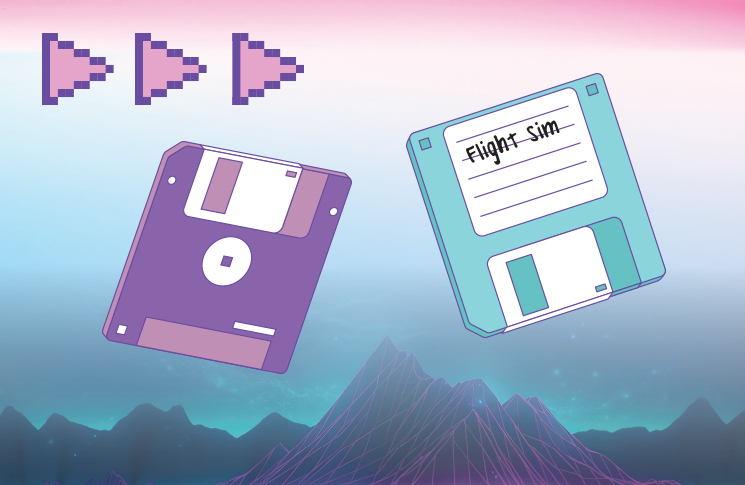
I’m rewarded with the satisfying clunks and whirs of the disk slowly transferring its contents to the Amiga’s 0.5 MB of RAM. Might as well go feed the chooks. Chooks
well fed and watered, I’m back and the title screen is up with the game ready to play.
It’s time to get ‘airborne’. A couple of keyboard taps to accelerate, pull back on the joystick and I’m flying. Move the joystick left, bank left. Move it right, bank right – okay, got it. Now what is this H-U-D thing? A head-up display. Oh yeah, I see it now: airspeed on the left, altitude on the right and heading (along with targeting information) in the middle. Love it!
Pretty soon I’m banking, looping, climbing and diving my way out of rookie status while getting all the closer to completing all 7 ‘Interceptor’ missions (only ‘closer’, not ‘finishing’ because who the hell could ever complete the last mission? – that carrier just won’t sink).
By now you are probably (rightly) wondering what the hell a primitive desk-based simulator running on half a megabyte of RAM has to do with the veracity of modern desk-based simulation in the real world?
Here’s the answer: only a few years after playing around with the F/A-18 Interceptor, I was on the initial phase of an Army pilots course learning to fly the CT/4B aeroplane. Not only did I pass but my strongest point was the instrument phase, which was not the usual experience of most trainees (who typically struggled with it).
The home-based simulation experience has become increasingly more immersive and increasingly more affordable.
I’m now sure this was because my brain had already practised rudimentary instrument scans (repeatedly) on the Amiga 500. Sure, the F/A-18 Interceptor was only a very basic replica, but speed, altitude and heading were all approximately where they would be in the CT/4B and, in fact, in every aircraft I would ever fly (whether analogue or glass).
In addition, moving a very basic joystick in the same sense as a real control stick mentally registered and practised real-world effects: move stick left, bank left; move stick right, bank right, etc. It wasn’t a Level D, full-motion simulator with control loading and seat vibration, but it was enough to practise the fundamentals.
Simming now
What does all that mean in modern times? Well, in 2023, desk-based simulation has evolved far beyond the Amiga 500.
Now pilots are blessed with a virtual (emphasis on virtual) smorgasbord of home-accessible, desk-based simulation experiences. Whether it is the humble PC (or smart phone or tablet) running programs such as X-Plane, Microsoft Flight Simulator, Prepare3D and Digital Combat Simulator with a simple joystick, or an upmarket device with all manner of peripherals like cockpit panels, VR headsets, eye trackers and flight management computer emulators – the home-based simulation experience has become increasingly more immersive and increasingly more affordable.
My own set-up uses X-Plane 11 running on a mid-range iMac (albeit with a beefy graphics card) and an entry level control stick and throttle (with a bunch of customisable buttons), as well as a pedal set. I’m also using an old iPad with OzRunways synced via wi-fi to X-Plane (as an EFB) so the EFB matches the simulated aircraft position.
Pretty neat and, since the EFB is really its own system within all the other systems, a great way to practice my EFB skills. All up, an affordable and simple desk-based system that doesn’t dominate my desk but nonetheless faithfully replicates real-world flight experiences.
Virtual virtuosity
Now is probably as good a time as any to admit that as a long-time real-world pilot and instructor, matured in a world of high-fidelity, full-motion level D simulators, I was a bit cynical about their ‘poorer’ desk-bound cousins.
Sure, the current hype around desktop realism, especially with VR headsets, is right up there, but how good can a program on an average spec, off-the-shelf computer really be? Cue pleasant surprise (and no small amount of pleasure).
Modern desk-based simulation, with its high level of scannable cockpit detail and interactivity – almost every virtual switch and button is switchable or ‘pressable’ – is very, very good, especially when the experience comes with real-world system indications, automation and navigation, generally faithful to the factory specifications of real-world aircraft. And, on top of all that, are a multitude of ‘plugin’ programs and add-ons to allow near-endless customisations.
Multi-engine, IFR helicopters are my thing, so I’ve got a modern AW139 plugin as well as an older Bell 412 plugin. Every time I power up the computer to ‘fly’ either the AW139
or the Bell 412, I’m amazed at the true-to-life portrayal of the 139’s glass cockpit and the older round-dial Bell 412.
The cockpit realism, the ability to fly instrument approaches and the generally accurate autopilot functionality is quite impressive.
By late 2020 I hadn’t flown the Bell 412 for at least 5 years but was called on to get current on it quickly. Therefore, I used my desk-based simulator to practice for the day, night and instrument check rides. This included practising checklists, circuits, instrument scans and various instrument approaches ranging from basic NDBs to more demanding RNAVs and ILSs – all synced with my EFB.
Once I’d mastered some of the basic functionality of the desk-based sim, I flew the flight test route for my instrument proficiency check, making sure I made all the relevant checks, radio calls and flight-planning decisions. Come the various real-world testing days, I was able to pass everything with a minimum of fuss (and no re-tests!).
I’m amazed at the true-to-life portrayal of the 139’s glass cockpit and the older round dial Bell 412.
I haven’t flown fixed-wing aeroplanes on my desk-based system too much, but I’ve got it on good authority they are equally impressive. Paul Lindwall, a Bonanza pilot who I interviewed for the breakout article on page 17, swears by desktop simulation after training for, and successfully passing, his instrument rating test using mainly desk-based simulation.
Sure, desk-based sims aren’t perfectly realistic, and are probably better at simulating instrument flight and instrument flight management than general flight. And sure, one must be aware of whether the sim is encouraging ‘beneficially, neutrally or negatively adaptive’ behaviours (more on this in a future article). However, given the limitations of flat screens, a joystick, a mouse and an office chair, desk-based simulation is really,
really good.
In fact, there are moments of what can truly be described as joyful when it doesn’t take too much suspending of one’s disbelief to feel like one is flying the real thing.
while the benefits of desk-based simulation are not exactly measurable, the benefits are most certainly real.
With all that in mind, I’m hoping the desk-based simulation hours I’m about to put in will be good enough to pass a multi-engine helicopter and airliner check ride.
In any case – pass or fail – I can tell you that while the benefits of desk-based simulation are not exactly measurable, the benefits are most certainly real and are most certainly worth spending a bit of time and money.
Which means the real question for you (if you want to improve your real-world flying) is not ‘should I get a desk-based system’ but ‘why haven’t I got one yet?’
Learning inside the box
A private pilot integrates real and simulated flight to keep their IFR skills sharp.

The more I research desk-based simulation, the more I find out just how useful it is for real-world pilots – both professional and private.
For example, Paul Lindwall is a private pilot with an interesting desk-based story to tell. He always had a passion for aviation but couldn’t act on it until later in life.
In his fifties, Paul trained for, and was awarded, his private pilot licence. Although desktop simulation didn’t appeal to him before he started his pilot training, he quickly realised desk-based simulation could genuinely improve his real-world performance at a fraction of the cost of training in the real-world Beech Bonanza he part owns.
Paul’s set-up is a little bit more advanced than mine, but still quite affordable – somewhere south of $2,000, excluding the computer. Augmenting his mid-range computer, he has a control yoke, throttle quadrant (including a flaps lever) and a Garmin 430 emulator box (all connected by USB).
He also uses his AvPlan EFB synchronised to X-Plane which means the EFB ‘aircraft’ always matches the position of the simulated aircraft. Paul’s add-ons really enhance the fidelity of his virtual flying. I also note his set-up ensures domestic harmony by remaining within acceptable space and
clutter parameters.
I tell Paul about my slightly crazy plan to use desk-based simulation to pass a multi-engine helicopter check ride followed by an airliner check ride (having not flown the helicopter for 4 years and never flown an airliner). He smiles but doesn’t seem too surprised. I soon find out why.
Turns out Paul used his desk-based simulator to prep for his instrument rating test back in 2021 and then, more recently, to prep for his two-year instrument proficiency check. He tells me how he would load up various instrument approaches on his computer, synchronise his EFB and then practise, practise, practise.
He’s not a big fan of using the simulator for pure ‘piloting skills’ but he is when it comes to instrument flying. During the last few years of preparing for instrument flight, ‘the desktop simulator has been incredibly helpful’, he says.
The proof of the simulated pudding? A solid pass for his initial instrument rating test and then more recently another good pass for his two-yearly instrument proficiency check.
Paul now enjoys flying everywhere IFR and often uses his desktop system to rehearse and practise for the Bonanza flight. He gives me a hot tip for young players: when practising on a desk-based sim, add 20 knots or so to the normal cruise speed. That way, everything seems just a little bit slower when flying the real thing and you will feel well ahead of the aircraft.
I tuck that one away. I get the feeling it will be helpful little tricks like this that will give me a better chance of passing my own check rides.
Paul represents a real-life example of how to pass a check ride using deck-based simulation and a minimum of actual flight hours. Can I do the same? Stay tuned.






What is the solution if you cannot afford “somewhere south of $2,000”?
It depends upon a pilot’s initial training. It depends on a pilot’s overall flying experience. It depends on how many different make, model, and type of aircraft the pilot has flown. It depends on how many hours a pilot has flying at Night without a natural horizon reference. It depends on how many hours the pilot has flying solely by reference to instruments.
Though I had not flown in a while, and was not current and qualified, I passed an airline pre-hire flight evaluation in a Full-Motion Flight Simulator for a Boeing 737 EFIS. I had never flown the Boeing 737 EFIS, previously. I even flew the twin engine jet, single pilot, on one engine, after it was cut/failed after V1, making a ILS Approach to a full-stop landing.
I did not even practice for the pre-hire assessment using a desktop simulator. How did I prepare? I looked at photographs of typical Boeing 737EFIS cockpit layout and instrumentation and relied on memory of flying other aircraft. What was my biggest concern days before the assessment, was the type of Attitude Direction Indicator (ADI) fitted in the Simulator, i.e. bat wings or bars. Flying one type for a long time, makes it more challenging to fly the other type.
Many years before that, I passed a Multiengine Checkride, which included an Instrument Eval to become a Charter Pilot in a Piper Aerostar 602P and a Piper Navajo. The only familiarity I had in the Aerostar was three takeoffs and landings, a day before the Checkride. The Navajo . . . My first Charter flight was with the Chief Pilot and former military jet jockey. Many aircraft and many Checkrides were passed, throughout my career, having nil prior experience in that particular aircraft.
It all falls back on what I wrote in the first paragraph . . . The pilot’s initial flight instruction, pilot’s overall flying experience, etc.
There is even value in sitting on the end of your bed or on a chair and “shadow boxing”, pretending you are flying, going through all the motions, checklists, etc. I wrote an article about it, that was published, in ‘Flight Safety Australia’, titled “Daydream Believer”.
By comparison, I cannot seem to teach myself to play piano, but, I have never had any music lessons.